Shure PE589 User Guide
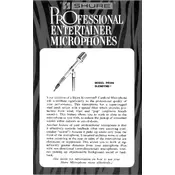
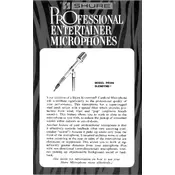
To connect the Shure PE589 microphone to a mixer, use an XLR cable. Plug the female end into the microphone and the male end into the mixer’s mic input. Ensure the mixer is powered off when making connections to prevent any unwanted noise or damage.
To reduce feedback, position the microphone behind the speakers, avoid pointing it directly at monitors, and use a directional polar pattern setting if available. Additionally, adjust the EQ settings to lower the frequencies that are causing the feedback.
Regularly clean the microphone grille with a soft brush to remove dust and debris. Periodically check the XLR connections for any loose pins or corrosion. Store the microphone in a cool, dry place when not in use to prevent moisture damage.
To test the microphone, connect it to a mixer or audio interface, and ensure the channel is unmuted and the gain is set appropriately. Speak or sing into the microphone and check for clear audio output through the connected speakers or headphones.
First, ensure that the microphone is properly connected to the input device with a functional cable. Check that the input channel is not muted and that the gain is adjusted correctly. If the problem persists, try using a different cable or input channel to isolate the issue.
Yes, the Shure PE589 can be used for recording vocals in a home studio. It is recommended to use a pop filter to reduce plosive sounds and ensure the microphone is positioned at an appropriate distance for optimal sound capture.
Store the microphone in a padded case or a dust-free environment to protect it from physical damage and moisture. Ensure it is disconnected from cables and kept in a location with stable temperature and humidity levels.
To prevent handling noise, use a microphone stand or a shock mount to minimize vibrations and contact with the microphone body. If handheld use is necessary, maintain a steady grip and avoid unnecessary movement.
The Shure PE589 microphone typically has a cardioid polar pattern, which means it picks up sound primarily from the front while rejecting noise from the sides and rear. This makes it ideal for live performances and environments with background noise.
When using the microphone outdoors, protect it from wind using a windscreen and ensure it is not exposed to rain or excessive moisture. Secure all cables and connections to prevent accidental disconnections or damage.