Shure PE588B User Guide
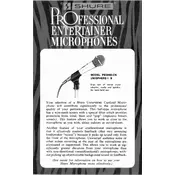
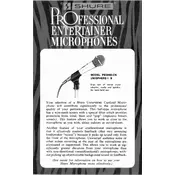
To connect the Shure PE588B microphone to a mixer, use a standard XLR cable. Plug the female end into the microphone and the male end into the mixer's microphone input. Ensure the mixer is powered off to avoid any electrical issues during connection.
To clean the Shure PE588B microphone, gently wipe the exterior with a soft, damp cloth. For the grille, unscrew it and use a mild detergent with water. Allow it to dry completely before reassembling. Regular cleaning helps maintain sound quality and hygiene.
To reduce feedback, position the microphone away from speakers and avoid pointing it directly at them. Adjust the mixer’s EQ settings to minimize frequencies that cause feedback, and consider using a windscreen or pop filter to reduce background noise.
Check all cable connections to ensure they are secure. Verify that the mixer or audio interface is powered on and the correct input channel is selected. Test the microphone with a different cable or input to rule out connection issues.
Yes, the Shure PE588B can be used with a wireless system by connecting it to a compatible wireless transmitter with an appropriate adapter. Ensure the transmitter and receiver are properly synced for optimal performance.
To replace the grille, gently unscrew the existing grille counterclockwise until it detaches. Align the new grille with the threads on the microphone and screw it clockwise until it is securely fastened.
The optimal distance for using the Shure PE588B for vocals is typically 6 to 12 inches. This range allows for clear audio capture while minimizing proximity effect and potential distortion.
To test the frequency response, use an audio analyzer or specialized software. Generate a frequency sweep and record the output through the microphone. Analyze the recording to identify any deviations from the expected response curve.
Yes, a damaged cable can often be repaired by soldering broken connections or replacing the cable entirely. If you're not comfortable with soldering, consult a professional technician for assistance.
Ensure all connections are secure and check for interference from other electronic devices. Adjust the microphone placement and use acoustic treatment or noise gates on the mixer to reduce ambient noise capture.