Shure PE588 User Guide
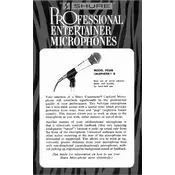
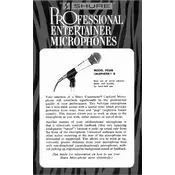
To connect the Shure PE588 to a mixer, use a standard XLR cable. Plug the female end into the microphone and the male end into the mixer's microphone input channel. Ensure the mixer's channel is set to microphone level and adjust the gain accordingly.
First, check the cable connections and ensure they are secure. Test the microphone with a different cable and mixer input. Verify that the mixer channel is turned on and the gain is set correctly. If the problem persists, the microphone may require servicing.
To reduce feedback, position the microphone away from monitors and speakers. Lower the volume of the microphone channel slightly and use an equalizer to cut frequencies that are prone to feedback.
Yes, the Shure PE588 can be used for recording vocals. Its dynamic element is suitable for live sound and recording applications. Ensure that the microphone is positioned correctly and that the recording environment is controlled for optimal sound quality.
Regularly clean the grill with a soft cloth to remove dust and debris. Check the XLR connector for damage and ensure it is clean. Store the microphone in a dry, dust-free environment to prevent damage.
While the PE588 is primarily a wired microphone, you can use it with a wireless system by connecting it to a compatible wireless transmitter pack that accepts XLR inputs.
To replace the microphone grill, gently unscrew the existing grill counterclockwise. Place the new grill and screw it clockwise until secure. Ensure it is tightly fitted to avoid any rattling during use.
Store the microphone in a cool, dry place away from direct sunlight. Use a protective case to prevent dust accumulation and physical damage. Avoid exposing the microphone to high humidity or extreme temperatures.
Connect the microphone to a known working mixer or audio interface, ensuring all connections are secure. Speak into the microphone and observe the audio signal on the mixer's VU meter or listen through headphones or speakers.
Check the gain setting on the mixer or audio interface and increase it if necessary. Ensure the cable is functioning properly and test the microphone with a different cable. If the issue persists, the microphone may need professional servicing.