Shure PE585V User Guide
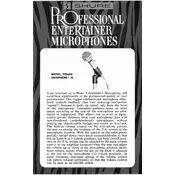
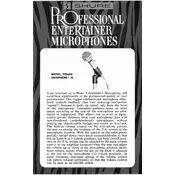
To connect the Shure PE585V microphone to an audio interface, use a standard XLR cable. Plug the female end of the XLR cable into the microphone and the male end into the XLR input of your audio interface. Ensure the interface is powered on and set to the appropriate input settings.
Position the Shure PE585V microphone about 6 to 12 inches from the vocalist’s mouth. Aim the microphone slightly off-axis to reduce plosive sounds and ensure the vocalist is singing directly towards the mic's diaphragm for optimal clarity.
To reduce feedback, position the microphone behind the main speakers and avoid pointing it directly at them. Use a unidirectional polar pattern and adjust the EQ settings to lower frequencies that are causing feedback.
Check all cable connections to ensure they are secure. Verify that the audio interface or mixer input is not muted and that the gain is appropriately set. Test the microphone with a different cable and input to rule out hardware issues.
To clean the Shure PE585V, gently unscrew the grille and remove the foam windscreen. Wash the windscreen with mild soap and water, then let it air dry completely. Wipe the grille with a soft, damp cloth and reassemble once dry.
Yes, the Shure PE585V can be used for miking instruments. Place the microphone close to the sound source, such as the body of an acoustic guitar or the bell of a horn, and adjust positioning for desired sound capture.
Regularly clean the microphone grille and windscreen, store the microphone in a dry place, and avoid dropping or subjecting it to physical shocks. Periodically check cables and connectors for wear and replace if necessary.
Ensure proper microphone placement and use a pop filter to minimize plosives. Adjust the EQ settings to suit the vocal or instrument characteristics, and use a preamp if needed to boost the signal without introducing noise.
No, the Shure PE585V is a dynamic microphone and does not require phantom power. It operates without the need for external power sources.
Common causes of distortion include high input gain levels, overloading the microphone with too loud a sound source, and faulty cables. Adjust the gain settings on your mixer or interface and ensure all connections are secure.