Shure PE58 User Guide
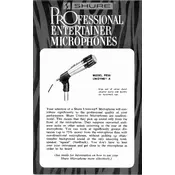
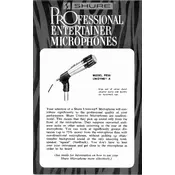
To connect the Shure PE58 Microphone to a mixer, use an XLR cable. Plug the female end of the XLR cable into the microphone and the male end into the mixer input. Ensure the mixer is powered on and adjust the input gain accordingly.
First, check all cable connections and ensure they are secure. Verify that the mixer or audio interface input channel is not muted and that the gain is turned up. Test the microphone with a different cable or input to rule out cable issues.
To reduce feedback, position the microphone behind the main speakers, keep the microphone as close to the sound source as possible, and lower the volume of the speakers. Use an equalizer to cut problematic frequencies if needed.
To clean the microphone grill, unscrew it and wash it with mild soap and water. Rinse thoroughly and let it dry completely before reattaching. Do not use harsh chemicals or immerse the microphone body in water.
Yes, the Shure PE58 Microphone is suitable for recording vocals at home. It offers a warm tone and good clarity, making it a versatile choice for both live performances and studio recordings.
Store the microphone in a dry, cool place in its case or a padded bag to protect it from dust and physical damage. Avoid storing it in humid environments to prevent corrosion.
Yes, you can use the Shure PE58 Microphone with a wireless system by using a compatible wireless transmitter. Ensure the transmitter can accept an XLR connection or use the appropriate adapter.
Common issues include handling noise, feedback, and low output. Mitigate handling noise by using a microphone stand. Reduce feedback by proper positioning and EQ adjustments. Check cable connections and mixer settings for low output issues.
The Shure PE58 Microphone has a cardioid polar pattern, which captures sound primarily from the front and minimizes sound from the sides and rear, making it ideal for live performances.
To improve sound quality, use a pop filter to reduce plosives, position the microphone correctly based on the source, and adjust the EQ settings on your mixer or audio interface to enhance the desired frequencies.