Shure PE57 User Guide
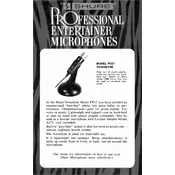
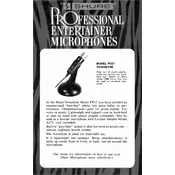
To connect the Shure PE57 microphone to a mixer, use an XLR cable. Plug the female end of the cable into the microphone and the male end into the mixer's microphone input channel. Ensure the mixer is powered on and the channel gain is adjusted properly.
To clean the Shure PE57 microphone, use a soft, damp cloth to wipe the exterior. Avoid using harsh chemicals. For the grille, unscrew it from the microphone and rinse with mild soapy water, then let it air dry completely before reattaching. Regular cleaning ensures optimal performance.
Humming noises can be caused by electrical interference or grounding issues. Check all cables and connections for damage. Ensure that the microphone and audio equipment are properly grounded. Using balanced cables and avoiding running cables parallel to power cords can help reduce interference.
Yes, the Shure PE57 is suitable for recording vocals. Its cardioid pattern effectively isolates the sound source and reduces background noise. For optimal results, use a pop filter to minimize plosives and position the microphone 6-12 inches from the vocalist.
To reduce feedback with the PE57, position the microphone away from monitor speakers and aim the rear of the mic towards the monitors. Lower the stage volume and use equalization to cut frequencies that are prone to feedback. Proper microphone placement and gain settings are crucial.
If the PE57 is not picking up sound, first check the XLR cable and connections for any damage or loose connections. Ensure the mixer or audio interface input channel is not muted and the gain is set correctly. Testing the microphone with a different cable or input can help identify the issue.
The Shure PE57 is not designed for direct wireless use, but it can be made compatible with a wireless system by using a wireless transmitter pack with an XLR input. Connect the microphone to the transmitter using an XLR cable, and pair it with a compatible wireless receiver.
To improve sound quality, ensure proper microphone placement and use a pop filter to reduce plosives. Experiment with different mic positions to find the best sound for your specific application. Use high-quality cables and consider using a preamp to enhance the microphone's signal.
Store the Shure PE57 microphone in a cool, dry place. Avoid exposure to extreme temperatures and humidity. Use a protective case or pouch to prevent dust and physical damage. Proper storage extends the microphone's lifespan and ensures reliable performance.
Yes, the Shure PE57 is versatile and can be used for recording instruments. Its cardioid pattern helps capture the direct sound while minimizing ambient noise. Position the microphone appropriately based on the instrument's sound source for the best results.