Shure PE56D User Guide
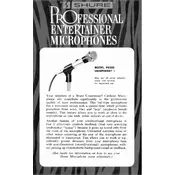
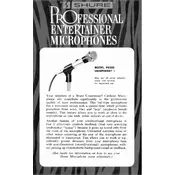
To connect the Shure PE56D to a mixer, use an XLR cable. Plug the XLR connector into the microphone and the other end into the mixer's XLR input. Ensure phantom power is turned off as the PE56D does not require it.
For optimal vocal recording, position the Shure PE56D microphone about 6 to 12 inches away from the sound source. This distance helps capture a balanced sound with minimal distortion.
To reduce feedback, position the microphone behind the main speakers and avoid pointing it directly at them. Additionally, adjust the EQ on your mixer to lower frequencies that are prone to feedback.
Regularly clean the microphone grille with a damp cloth and mild detergent. Ensure the microphone is stored in a dry, dust-free environment to prevent damage. Periodically check cables and connectors for wear and tear.
Check the connection and ensure the XLR cable is securely plugged in. Test with a different cable and input to rule out other equipment issues. Verify that the gain on the mixer is set appropriately.
Yes, the Shure PE56D is versatile and can be used for miking instruments, particularly for capturing the sound of brass and woodwind instruments, due to its dynamic range.
The Shure PE56D microphone has a frequency response of 50 Hz to 15 kHz, making it suitable for capturing vocals and a range of instruments with clarity.
Hold the microphone by its body and not the grille. Use a microphone stand to minimize handling noise during performances or recordings.
The Shure PE56D can be used for outdoor performances, but it's important to use a windscreen to minimize wind noise and protect the microphone from moisture.
Store the Shure PE56D in its case or a padded bag in a cool, dry place. Avoid exposing it to extreme temperatures or humidity, which can damage the microphone components.