Shure PE566 User Guide
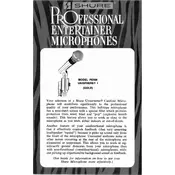
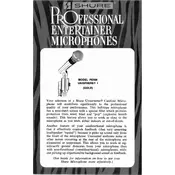
To connect the Shure PE566 to a sound system, use a standard XLR cable. Plug the female end into the microphone and the male end into the microphone input of your mixer or audio interface. Ensure that phantom power is turned off as the PE566 is a dynamic microphone and does not require it.
For optimal sound quality, position the Shure PE566 about 6-12 inches away from the sound source. Aim the microphone directly at the source and use a pop filter if necessary to reduce plosive sounds. Adjust the angle slightly to find the best tonal balance.
To reduce feedback, ensure that the microphone is not pointing directly at speakers. Use the microphone's cardioid pattern to your advantage by positioning it so that the back of the mic faces the monitors. Additionally, use EQ to cut troublesome frequencies that cause feedback.
Regularly clean the grille with a dry cloth to remove dust and debris. If the grille is removable, you can wash it with mild soap and water. Ensure the microphone is stored in a dry, cool place when not in use. Avoid dropping the microphone and protect it from moisture and extreme temperatures.
Common issues include handling noise and plosives. Using a shock mount or microphone stand can reduce handling noise, and a pop filter can help minimize plosives. Ensure cables are in good condition to prevent connectivity problems.
Yes, the Shure PE566 can be used for recording vocals in a home studio. Its cardioid pickup pattern makes it suitable for capturing isolated sound while minimizing background noise. Pair it with a suitable audio interface for best results.
Check the XLR cable connections and ensure they are secure. Verify that the mixer or interface gain is set appropriately. Inspect the cable for any damage. If the problem persists, test the microphone with a different cable or input to isolate the issue.
The Shure PE566 has a cardioid polar pattern, which means it captures sound from the front while rejecting noise from the sides and rear. This makes it ideal for live performances and environments with background noise, as it isolates the desired sound source.
Yes, the Shure PE566 can be used outdoors. To protect it from wind interference, use a windscreen. Avoid exposing the microphone to rain or direct sunlight for extended periods. Secure cables and stands to prevent accidental drops.
To minimize plosive sounds, use a pop filter placed between the microphone and the sound source. Position the microphone slightly off-axis to the mouth to reduce the impact of plosives. Adjusting the distance from the microphone can also help control plosive intensity.