Shure PE56 User Guide
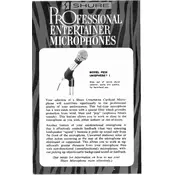
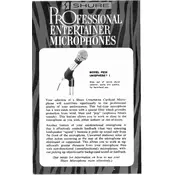
To connect the Shure PE56 Microphone to a mixer, use a standard XLR cable. Plug the microphone end of the cable into the XLR output of the PE56 and the other end into an XLR input on the mixer. Ensure phantom power is off as the PE56 does not require it.
Position the Shure PE56 Microphone about 6 to 12 inches away from the vocalist's mouth, slightly off-axis to reduce plosive sounds. Ensure the microphone is at a comfortable height and angle for the performer.
To reduce feedback, place the microphone behind the main speakers, reduce the gain on the mixer, and use a graphic equalizer to cut frequencies where feedback occurs. Also, ensure the microphone is not pointed directly at monitors.
Regular maintenance for the Shure PE56 includes cleaning the grille with a mild detergent solution, checking and tightening any loose components, and ensuring the XLR connector is clean and free from dust. Store in a dry environment to prevent moisture damage.
First, check all cable connections and ensure they are secure. Test the microphone with a different cable and input channel. Verify that the mixer or audio interface is not muted and that the gain is set correctly.
Yes, the Shure PE56 can be used for recording instruments. It is particularly effective for brass and wind instruments due to its cardioid pattern, which helps isolate the sound source and reduce background noise.
The Shure PE56 Microphone has a cardioid polar pattern, which captures sound primarily from the front and rejects sound from the sides and rear, making it ideal for live performances and reducing feedback.
To clean the grille, unscrew it from the microphone body and wash it with a mild detergent and warm water. Rinse thoroughly and let it dry completely before reattaching. Avoid using abrasive cleaners or submerging the microphone body in water.
The Shure PE56 Microphone can be used for podcasting, especially for those looking for a vintage sound profile. Its cardioid pattern helps minimize room noise, but additional soundproofing may be needed for optimal results.
To improve sound quality, use a pop filter to reduce plosives, position the microphone correctly, and adjust the EQ settings on your mixer to enhance clarity and presence. Regularly check cables and connectors for any wear or faults.