Shure PE55SH User Guide
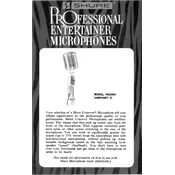
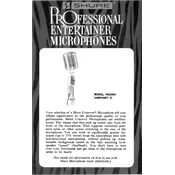
To connect the Shure PE55SH Microphone to a mixer, use a standard XLR cable. Plug the XLR end into the microphone and the other end into the mixer's XLR input. Ensure the mixer channel is set to microphone level input.
Check the cable connections to ensure they are secure. Verify that the mixer or audio interface channel is not muted and that the gain is set appropriately. Test with a different cable or input to rule out hardware issues.
Position the microphone away from speakers and monitor sources. Use the built-in on/off switch to mute the mic when not in use. Adjust the EQ settings on your mixer to reduce frequencies that are prone to feedback.
Regularly clean the microphone grille with a dry, soft cloth. Avoid using liquids. Store the microphone in a cool, dry place and use a protective case to prevent dust and damage.
Yes, the Shure PE55SH Microphone is well-suited for recording vocals due to its tailored frequency response and cardioid pickup pattern, which minimize background noise.
Use a pop filter to reduce plosive sounds. Position the microphone correctly, about 6-12 inches from the sound source. Experiment with EQ settings on your mixer to enhance clarity and warmth.
The Shure PE55SH Microphone itself is not wireless, but it can be used with a wireless transmitter that accepts XLR inputs. Connect the mic to the transmitter with an XLR cable.
A standard microphone stand with a boom arm is recommended for the Shure PE55SH. Ensure it has a secure clip or shock mount for stability.
Use a shock mount to minimize vibrations and handling noise. Keep the microphone stationary during use, and handle it gently to avoid unnecessary noise.
Contact Shure support or an authorized service center for a replacement grille. Avoid using the microphone with a damaged grille, as it could affect sound quality and protection.