Shure PE54SH User Guide
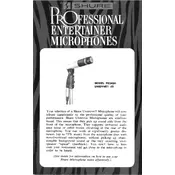
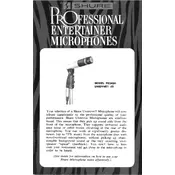
To connect the Shure PE54SH microphone to a mixer, use a balanced XLR cable. Connect the female end to the microphone and the male end to an available XLR input on the mixer. Ensure the mixer channel is set to 'mic' level.
To clean the Shure PE54SH, gently wipe the exterior with a soft, damp cloth. For the grille, unscrew and clean it with mild soap and water. Allow it to dry completely before reassembling. Avoid using abrasive cleaners or immersing the microphone in water.
To reduce feedback, position the microphone behind the main speakers, lower the gain, and use a graphic equalizer to cut frequencies where feedback occurs. Additionally, ensure the microphone is aimed away from the speakers.
First, check all cable connections and ensure the microphone is securely connected to the mixer. Verify that the mixer channel is not muted and the gain is appropriately set. If using phantom power, ensure it is turned off as the PE54SH is a dynamic microphone.
The Shure PE54SH is a wired dynamic microphone and does not have built-in wireless capabilities. However, it can be used with wireless systems that have compatible XLR input transmitters.
Minimize handling noise by holding the microphone firmly and avoiding rubbing or tapping the body. Using a microphone stand can also minimize handling noise during performances.
For optimal sound quality, maintain a distance of 1 to 3 inches from the microphone grille. Adjust distance depending on vocal volume and desired proximity effect.
Yes, the Shure PE54SH can be used for recording vocals and instruments. It provides a warm, vintage sound that is ideal for various recording applications. Ensure proper placement and acoustics for best results.
Store the microphone in a cool, dry place. Use a protective case or pouch to prevent dust accumulation and damage. Avoid exposing the microphone to extreme temperatures or humidity.
If distortion occurs, check the gain levels on the mixer and reduce them if necessary. Ensure the microphone is not placed too close to loud sound sources. Inspect the cable for damage and replace if needed.