Shure GLXD4 User Guide
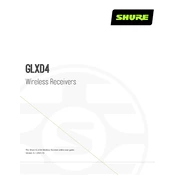
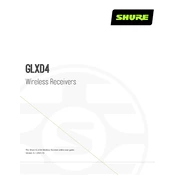
To pair the GLXD4 receiver with the transmitter, turn on both devices. Press and hold the "link" button on the receiver until the LED starts flashing. Then, press the "link" button on the transmitter. Once the LED is solid, pairing is complete.
If you lose signal, ensure that both the receiver and transmitter have a clear line of sight. Check for interference from other wireless devices and try changing the frequency using the receiver's controls.
To extend battery life, always fully charge the battery before use, minimize the use of the transmitter’s LED screen, and turn off the transmitter when not in use. Consider having a spare battery on hand for long performances.
Visit the Shure website to download the latest firmware update. Connect the receiver to your computer via USB and follow the instructions provided in the firmware update tool.
Use a soft, damp cloth to clean the exterior of the microphone and receiver. Avoid using harsh chemicals. For the microphone grille, use a mild soap solution if necessary and ensure it is completely dry before reattaching.
Yes, you can use multiple systems by setting each to a different frequency. The GLXD4 automatically searches for the best available frequency to minimize interference.
Check the microphone placement and ensure it is not obstructed. Verify connections and ensure the battery is fully charged. Adjust the gain settings on the receiver to optimize audio quality.
If you notice dropouts or static, it could be interference. Check the receiver's display for any warning messages and use the channel scan function to find a clearer frequency.
The GLXD4 can be used internationally, but it's important to check local regulations regarding wireless microphone frequencies to ensure compliance.
The GLXD4 system typically has a range of up to 200 feet (60 meters) in optimal conditions, with a clear line of sight between the transmitter and receiver.