Shure PE54D User Guide
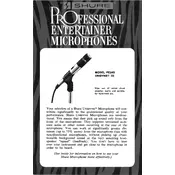
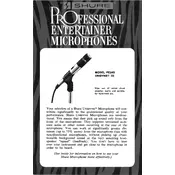
To connect the Shure PE54D Microphone to a mixer, use an XLR cable to connect the microphone to an available microphone input on your mixer. Ensure the mixer is powered off before making connections to avoid any damage or noise issues.
If your Shure PE54D Microphone is picking up interference, check for nearby electronic devices that could cause interference and move them away. Additionally, ensure that all cables are properly shielded and routed separately from power cords.
To reduce handling noise, use a microphone stand or shock mount. Additionally, hold the microphone firmly and avoid moving it excessively while speaking or singing.
Regular maintenance for the Shure PE54D Microphone includes cleaning the grille with a soft, damp cloth and occasionally checking the cable and connectors for wear and tear. Store the microphone in a dry place to prevent moisture damage.
Yes, the Shure PE54D Microphone is suitable for live performances due to its durable construction and excellent sound quality. It is widely used by musicians and performers for its reliability.
If you experience low output levels, check the microphone cable for any damage and ensure it is securely connected. Also, verify that the mixer or audio interface gain settings are properly adjusted.
While the Shure PE54D is primarily designed for live sound, it can be used in studio settings. It provides a warm and clear sound, suitable for vocals and certain instruments.
The Shure PE54D Microphone features a unidirectional (cardioid) polar pattern, which helps in isolating the sound source and reducing background noise.
To improve sound quality, ensure proper positioning of the microphone relative to the sound source. Use a pop filter to minimize plosives, and adjust EQ settings on your mixer or recording software to enhance audio clarity.
If there is no sound, check that the microphone is properly connected to the audio equipment. Test the cable with another microphone to rule out a cable issue, and ensure the audio device is powered on and functioning correctly.