Shure PE54 User Guide
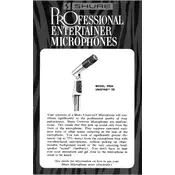
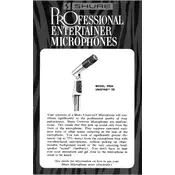
To connect the Shure PE54 Microphone to an audio interface, use an XLR cable. Plug the female end into the microphone and the male end into the interface's XLR input. Ensure the interface is powered on and the input gain is set appropriately.
To clean the Shure PE54, gently wipe the exterior with a soft, slightly damp cloth. For the grille, unscrew and remove it, then clean it with mild soap and water. Allow it to dry completely before reassembling. Avoid using harsh chemicals.
Check all cable connections and ensure they are secure. Verify that the audio interface or mixer gain is set correctly. Test with another cable or input to rule out faulty equipment. If problems persist, consult a professional technician.
To reduce feedback, position the microphone away from speakers and monitors. Use directional placement and consider using an equalizer to cut problematic frequencies. Lower the gain if necessary.
The Shure PE54 is a dynamic microphone and does not require phantom power. Applying phantom power will not harm the microphone but is unnecessary for its operation.
Handle the microphone by its body and avoid dropping it. When not in use, store it in a padded case or pouch to protect it from dust and physical damage. Keep it in a cool, dry place.
First, check the XLR cable for connectivity issues or damage. Ensure all connections are secure. Verify the input and output settings on the audio device. Test the microphone with another cable or audio device if possible.
Yes, the Shure PE54 can be used for studio vocal recordings. Ensure a proper setup with a pop filter and position the microphone appropriately for optimal sound quality.
Common issues include low output, feedback, and connectivity problems. These can be resolved by checking connections, adjusting gain settings, using appropriate placement, and maintaining the equipment regularly.
Connect the microphone to a known working audio input. Speak or sing into the microphone while monitoring the output for clarity and volume. Check for any distortion or noise that could indicate a problem.