Shure PE53Q User Guide
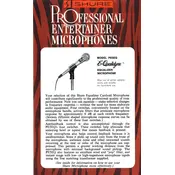
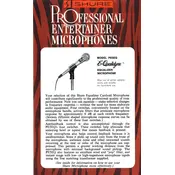
To connect the Shure PE53Q Microphone to a mixer, use a standard XLR cable. Plug the female end of the cable into the microphone and the male end into an available microphone input on your mixer. Ensure that phantom power is off, as the PE53Q does not require it.
Position the PE53Q Microphone about 6-12 inches away from the vocalist's mouth, slightly above or below the mouth to reduce plosive sounds. Use a pop filter to minimize vocal pops and maintain consistent distance for optimal sound quality.
To reduce background noise, ensure the room is acoustically treated. Use a cardioid pattern setting if available to focus on sound from the front. Additionally, adjust the gain on your mixer to capture the desired sound levels without amplifying noise.
Check for any loose cables and ensure all connections are secure. Verify that there are no nearby electrical devices causing interference. If the issue persists, try using a different microphone cable or testing the microphone on another audio system to isolate the problem.
To clean the microphone, gently unscrew the grille and use a soft brush to remove dust and debris. Wipe the exterior with a damp cloth. Avoid using harsh chemicals. Regular cleaning helps maintain sound quality and prolongs the life of the microphone.
The Shure PE53Q Microphone has a frequency response range of 50 Hz to 15 kHz, designed to capture clear and natural sound for both vocals and instruments.
Yes, the Shure PE53Q is capable of handling high SPLs, making it suitable for use with loud sound sources such as live vocals and amplified instruments without distortion.
The Shure PE53Q is a dynamic cardioid microphone, typically used for live vocal performances, public speaking, and recording applications. Its design minimizes feedback and isolates the main sound source.
Yes, the grille on the Shure PE53Q can be replaced if it becomes damaged. Replacement grilles can be purchased from authorized Shure dealers or service centers.
First, check that the microphone is properly connected to the audio system. Test the cable and try different inputs on the mixer. Check the mixer settings for muted channels or zero gain. If the problem persists, consider testing the microphone with another cable or equipment to determine if the issue lies with the microphone itself.