Shure PE50SP User Guide
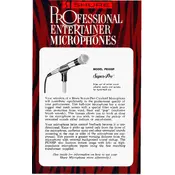
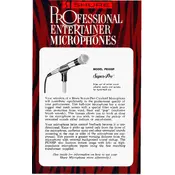
To connect the Shure PE50SP microphone to a mixer, use an XLR cable. Plug the female end into the microphone and the male end into an available XLR input on your mixer. Ensure that phantom power is turned off if the microphone is dynamic.
Position the Shure PE50SP about 6 to 12 inches away from the sound source, angled slightly to reduce plosive sounds. Experiment with distance and angle to achieve the desired sound quality.
To reduce feedback, ensure the microphone is not pointed directly at speakers, keep the gain levels reasonable, and consider using a graphic equalizer to cut problematic frequencies.
Regularly clean the microphone grille with a soft cloth, and check the XLR connections for dust or debris. Store the microphone in a dry place and use a case to protect it during transport.
Check the XLR cable connections and ensure the mixer or audio interface input channel is not muted. Try using a different cable or input channel to isolate the issue.
Yes, you can use the Shure PE50SP with a computer by connecting it to an audio interface that has XLR inputs. The interface will then connect to your computer via USB or another digital connection.
The Shure PE50SP is a dynamic microphone, which means it is designed to handle high sound pressure levels and is commonly used for live performances and recording applications.
To replace the grille on the Shure PE50SP, gently unscrew the old grille counterclockwise and replace it with a new one by screwing it on clockwise until secure.
While the Shure PE50SP can be used outdoors, it is recommended to use a windscreen to minimize wind noise and protect the microphone from moisture.
Check the gain settings on your mixer or audio interface and reduce them if necessary. Ensure the microphone is not too close to the sound source, and inspect the cable for any damage or loose connections.