Shure PE2 User Guide
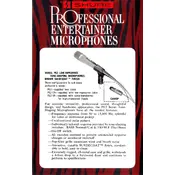
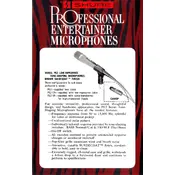
To connect the Shure PE2 Microphone to a mixer, use an XLR cable. Plug the female end of the cable into the microphone and the male end into the XLR input on your mixer. Ensure the mixer is set to receive microphone-level signals.
To clean the Shure PE2 Microphone, use a dry, soft cloth to wipe the exterior. For the grille, unscrew it and gently wash with mild soap and water, then let it air dry completely before reattaching. Avoid using any harsh chemicals.
Distorted sound can be caused by high input gain levels. Check the gain settings on your mixer or audio interface and reduce them if necessary. Ensure that the microphone is not too close to a loud sound source.
To reduce feedback, position the microphone behind speakers, lower the volume levels, and adjust the equalizer settings to cut problematic frequencies. Using a directional microphone technique can also help minimize feedback.
Check all connections to ensure they are secure. Verify that the mixer or audio interface is powered on and that the correct input channel is selected. Test the microphone with a different cable to rule out cable issues.
Store the Shure PE2 Microphone in a dry, cool place, ideally in a case or pouch to protect it from dust and physical damage. Avoid exposing it to extreme temperatures or humidity.
Yes, you can use the Shure PE2 Microphone with a wireless system by connecting it to a compatible wireless transmitter. Ensure the transmitter is designed to work with XLR microphones.
The optimal distance from the sound source is typically 6 to 12 inches, depending on the environment and desired sound. Closer proximity can increase bass response, while a greater distance can capture more ambient sound.
To replace the grille, gently unscrew the existing grille from the microphone body. Align the new grille and screw it on until secure. Ensure not to overtighten to avoid damaging the threads.
Regularly inspect the microphone for any physical damage, clean the grille as needed, and check the XLR connections for wear. Periodically test the microphone with a sound source to ensure it is functioning correctly.