Shure P4MTRE1 User Guide
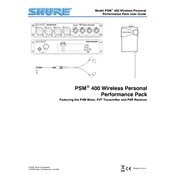
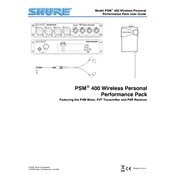
To set up the Shure P4MTRE1 Microphone, connect it to your audio interface using the provided XLR cable, ensure phantom power is enabled on your interface, and adjust the gain to your desired level.
Check the XLR cable connections, ensure the audio interface is powered on, and verify that phantom power is enabled. If the issue persists, try using a different cable or interface to isolate the problem.
Use a pop filter and position the microphone closer to the sound source. Additionally, consider using noise gates or post-processing software to further minimize background noise.
Regularly clean the microphone grill with a soft brush and keep it stored in a dry, dust-free environment when not in use. Avoid exposing the microphone to moisture and extreme temperatures.
Check the gain settings on your audio interface and ensure they are not set too high. If distortion persists, test with another preamp or interface to determine if the problem is with the microphone or the audio equipment.
Yes, the Shure P4MTRE1 is suitable for live performances. Ensure proper setup and test the sound levels before the event to minimize feedback and ensure optimal performance.
Adjust the microphone positioning away from speakers, lower the volume levels, and use a feedback suppressor if available. Proper stage setup and monitoring can also help reduce feedback.
The Shure P4MTRE1 is compatible with most audio interfaces that support XLR connections and phantom power. Always check your interface specifications to ensure compatibility.
The Shure P4MTRE1 features a cardioid polar pattern, which is ideal for capturing sound directly in front of the microphone while minimizing noise from the sides and rear.
Use a dry, soft cloth to wipe down the exterior surfaces. For the grille, a gentle brush can be used to remove dust. Avoid using liquid cleaners or solvents that could damage the microphone components.