Shure MX690 User Guide
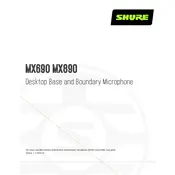
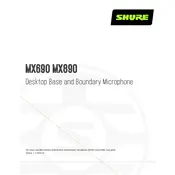
To connect the Shure MX690 Microphone to a sound system, use a compatible wireless receiver that matches the frequency band of your microphone. Follow the receiver's instructions to sync it with the MX690. Use XLR cables to connect the receiver's audio output to your sound system.
If the Shure MX690 microphone is not turning on, check the battery compartment to ensure proper installation and that the batteries are charged. Replace with new batteries if needed. Ensure the power switch is in the "on" position.
To reduce feedback, position the microphone away from speakers and avoid pointing it directly at them. Adjust the gain settings on your mixer or receiver to appropriate levels and use an equalizer to cut frequencies that tend to feedback.
Regular maintenance for the Shure MX690 includes cleaning the microphone grille with a soft cloth and mild cleaning solution, checking and replacing batteries, and storing the microphone in a cool, dry place when not in use.
To change the frequency on the Shure MX690, refer to the user manual for instructions specific to your model. Typically, you need to access the frequency setting mode using the onboard controls and select the desired frequency. Ensure it matches the frequency on your receiver.
If there's no sound from the Shure MX690, ensure the microphone is powered on and properly synced with the wireless receiver. Check all cable connections and verify that the sound system is functioning correctly.
Yes, you can use rechargeable batteries with the Shure MX690. Ensure they are fully charged before use. Be aware that rechargeable batteries may have a shorter lifespan per charge compared to alkaline batteries.
For optimal pickup, place the Shure MX690 on a flat surface in the center of the conference table. Ensure it's not obstructed by objects and that it's within reach of all participants. Adjust the sensitivity settings if necessary.
Check the Shure website for any available firmware updates. Follow the instructions provided, which typically involve connecting the microphone to a computer via a USB interface and using a dedicated software tool to perform the update.
To improve battery life, turn off the microphone when not in use, use high-quality batteries, and avoid storing the microphone in extreme temperatures. Regularly check for firmware updates that might include power management improvements.