Shure MX400SE User Guide
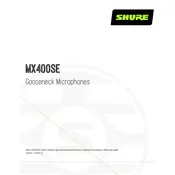
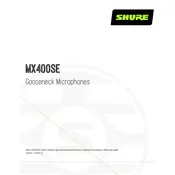
To set up the Shure MX400SE Microphone, position it at an appropriate height and angle for the sound source. Securely connect the XLR cable to a compatible mixer or audio interface. Ensure phantom power is enabled if required. Conduct a sound check and adjust the gain to avoid distortion.
First, check all cable connections to ensure they are secure. Verify that the mixer or audio interface is powered on and that the correct input channel is selected. Ensure phantom power is enabled if the microphone requires it. Test the microphone with another cable to rule out a faulty cable.
To reduce background noise, use a pop filter and position the microphone closer to the sound source. Adjust the gain settings to minimize noise pick-up and consider using noise gates or filters on your mixer or DAW. Ensure the recording environment is quiet and free from reflective surfaces.
Regularly clean the microphone grill with a soft, dry cloth. Avoid using liquids or solvents. Store the microphone in a dry, dust-free environment when not in use, preferably in a padded case. Periodically check cables and connectors for wear and replace them as needed.
To troubleshoot feedback, lower the gain on your mixer or audio interface. Reposition the microphone and speakers to avoid direct sound paths. Use an equalizer to attenuate frequencies causing feedback. Consider using directional microphones or feedback suppressors if feedback persists.
The recommended distance for speaking into the Shure MX400SE Microphone is approximately 6 to 12 inches. This distance helps capture clear audio while minimizing plosive sounds and background noise. Adjust based on the specific acoustics of your environment.
Yes, the Shure MX400SE Microphone can be used outdoors, but it is important to protect it from wind, moisture, and other environmental factors. Use a windscreen to reduce wind noise, and consider using a weatherproof cover if conditions are harsh.
The Shure MX400SE Microphone uses a standard XLR cable for connectivity. Ensure the cable is high quality, balanced, and properly shielded to maintain sound integrity and minimize interference.
To improve sound quality, use high-quality preamps and audio interfaces. Position the microphone correctly and maintain consistent distance. Utilize soundproofing and acoustic treatment in your recording environment to reduce echo and ambient noise.
Yes, you can connect the Shure MX400SE Microphone to a computer using an audio interface with XLR inputs. Ensure the interface supports phantom power if needed. Use appropriate software or DAWs to manage and record audio from the microphone.