Shure MX153 User Guide
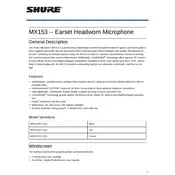
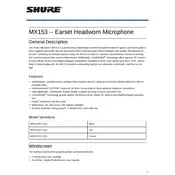
To achieve optimal sound quality, position the MX153 microphone near the corner of the mouth, approximately 1-2 inches away. This placement helps capture clear vocals while minimizing breath and wind noise.
First, check all connections to ensure the microphone is securely plugged in. Verify that the power source is active if using a wireless system. Test the microphone with another device to rule out issues with the original equipment.
To prevent feedback, keep the microphone away from speakers and reduce the gain on your audio mixer. Use an equalizer to cut frequencies that are causing feedback, and ensure the microphone is positioned correctly.
Regularly inspect the microphone for damage. Clean the microphone with a dry cloth after use to remove moisture and dirt. Store the microphone in a protective case to prevent physical damage.
Yes, the MX153 is compatible with Shure wireless systems. Ensure you have the appropriate connectors and that the wireless system is within the same frequency range for compatibility.
Connect the MX153 to the mixer or audio interface using the appropriate adapter cable. Ensure that the input on the mixer is set to microphone level and adjust gain settings as necessary.
Distortion can be caused by excessive input gain or clipping. Check the gain settings on your mixer or audio device and reduce them if necessary. Ensure the microphone is not positioned too close to the mouth.
The MX153 is not water-resistant. It should be protected from exposure to moisture and should not be used in environments where it may become wet.
The MX153 features an adjustable earpiece. Gently bend the wire earpiece to fit snugly and comfortably around your ear. Make sure it is secure to prevent movement during use.
Store the MX153 in a cool, dry place. Use the provided carrying case to protect it from dust and impact. Avoid exposing it to extreme temperatures and high humidity.