Shure MX150-TC User Guide
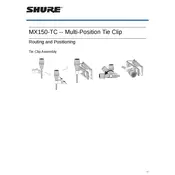
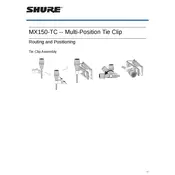
To attach the Shure MX150-TC Clip, open the clip by pressing the sides and slide it onto the clothing. Ensure the microphone is positioned upright and close to the speaker's mouth for optimal sound capture.
First, check the connection between the microphone and the transmitter or recording device. Ensure the cable is securely plugged in. Test with a different device to rule out equipment issues, and check for any visible damage to the cable or microphone.
To clean the microphone, use a soft, dry cloth to wipe the exterior. Avoid using any liquid cleaner. Regularly inspect the microphone for dust or debris, especially around the grille, and gently remove any particles using a soft brush.
Yes, the Shure MX150-TC can be connected to a wireless transmitter that has a compatible input. Ensure the transmitter is turned on and properly paired with a receiver to use it wirelessly.
If the clip is loose, try tightening any screws or clips if possible. If the clip is broken, contact Shure customer support for a replacement or purchase a compatible clip from an authorized dealer.
Position the microphone approximately 6 to 8 inches below the speaker's mouth and ensure it is facing upward towards the mouth. This position helps in capturing clear and accurate sound without excessive noise.
To prevent feedback, keep the microphone away from loudspeakers and ensure it is not pointed directly at them. Adjust the gain levels on the mixer or audio interface, and make use of any available feedback suppression features.
The MX150-TC can be used outdoors, but it is advisable to use a windscreen to minimize wind noise. Additionally, protect the microphone from direct exposure to moisture and extreme temperatures.
Perform a sound check by speaking into the microphone while monitoring the output through headphones or speakers. Check the sound levels and clarity. If any issues arise, test with another microphone to ensure the problem is not with the recording equipment.
Common signs include intermittent sound, noticeable distortion, or physical damage to the microphone or cable. If troubleshooting does not resolve these issues, it may require professional servicing or replacement.