Shure MVL User Guide
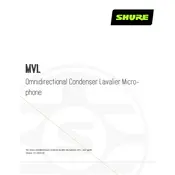
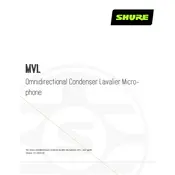
To connect the Shure MVL microphone to a smartphone, use the 3.5mm TRRS connector directly into the headphone jack. If your smartphone lacks a headphone jack, use a compatible adapter.
To reduce background noise, ensure the microphone is positioned close to the sound source and use a windscreen if necessary. Additionally, record in a quieter environment or use noise reduction software in post-production.
First, check the connection and ensure the plug is fully inserted. Restart your device and try reconnecting. If using an adapter, ensure it is compatible. Test the microphone with another device to rule out hardware issues.
To clean the Shure MVL microphone, gently wipe the exterior with a soft, dry cloth. Avoid using any liquid cleaners. Store the microphone in a protective case when not in use to prevent damage.
Yes, the Shure MVL microphone can be used with a DSLR camera, but you may need a TRRS to TRS adapter to connect it properly. Ensure the camera's input settings are correct for optimal audio capture.
For optimal audio quality, position the Shure MVL microphone 6-12 inches away from the mouth when recording speech. Clip it to clothing or use a stand for stability.
Ensure the microphone is properly connected and positioned correctly. Check the input gain settings on your recording device and increase them if needed. Test with another device to determine if the issue persists.
To avoid plosives, position the microphone slightly off-axis from the mouth and consider using a windscreen or pop filter to diffuse airflow.
Monitoring directly from the Shure MVL microphone is not possible, but you can use an audio interface with a headphone output or a recording app with monitoring capabilities to listen to audio in real time.
Ensure the microphone is securely connected and free from obstructions. Test different recording environments to reduce interference. Check audio settings on your device and try using a different recording app or software.