Shure MV5C User Guide
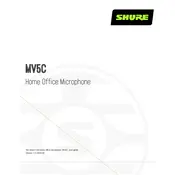
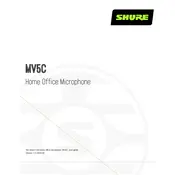
To set up the Shure MV5C Microphone, connect the microphone to your computer using the provided USB cable. Select the MV5C as the input device in your computer's audio settings. Ensure that your recording software is set to use the MV5C as the input source.
If the MV5C is not recognized, try connecting it to a different USB port, restarting your computer, and checking for any driver updates. Ensure the cable is securely connected. If problems persist, try using the microphone on a different computer to test if the issue is with the device.
To reduce background noise, position the microphone closer to the sound source and enable any noise reduction features available in your recording software. You can also use a pop filter or adjust the microphone's gain settings to minimize ambient noise.
The Shure MV5C requires minimal maintenance. Keep it clean by wiping it with a soft, dry cloth. Avoid exposing it to moisture and dust. Store it in a safe, dry place when not in use to ensure longevity.
Yes, the MV5C can be used with smartphones or tablets that support USB audio input. You may need an appropriate adapter to connect the USB cable to your device. Ensure that your device recognizes the microphone in the audio input settings.
If your recording volume is low, check the input gain settings on your computer and recording software. Make sure the microphone is selected as the input device and adjust the gain until the desired volume level is achieved.
Currently, the Shure MV5C does not support firmware updates. Ensure that your computer and recording software are up to date to maintain compatibility with the microphone.
If the sound is distorted, check the gain and volume settings both on the microphone and in your recording software. Ensure the microphone is not too close to the sound source. Lower the input gain if necessary to prevent distortion.
Yes, the Shure MV5C is suitable for live streaming. Connect it to your computer and select it as the input device in your streaming software. Configure any additional audio settings to optimize sound quality for live broadcasting.
The Shure MV5C supports a sample rate of up to 48 kHz and a bit depth of 16-bit, which are compatible with most standard audio and recording applications.