Shure MV51 User Guide
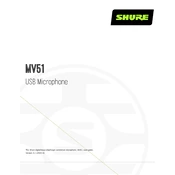
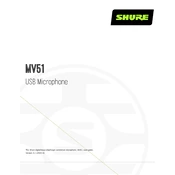
To connect the Shure MV51 to your computer, use the included USB cable. Plug one end into the microphone's USB port and the other into your computer's USB port. Ensure your computer recognizes the device in the sound settings.
For podcast recording, place the MV51 on a stable surface using its built-in kickstand. Select the appropriate DSP mode for speech, and position the microphone about 6-12 inches away from your mouth for optimal clarity.
Ensure the USB cable is securely connected. Try using a different USB port or cable if available. Check your computer's sound settings and make sure the MV51 is selected as the input device. Updating your computer's audio drivers might also help.
Visit the Shure website to download the latest firmware update for the MV51. Follow the provided instructions to connect your microphone to your computer and run the update software.
Check the DSP mode settings and ensure they match your recording needs. Make sure the microphone is not too close to the sound source, which could cause distortion. Verify the gain settings and adjust as necessary.
Yes, the MV51 is compatible with iOS devices. Use the appropriate Lightning cable to connect the microphone to your iOS device. Make sure the device recognizes the microphone in its audio settings.
To clean the MV51, gently wipe the exterior with a soft, dry cloth. Avoid using any liquids or sprays directly on the microphone. Keep it stored in a dust-free environment when not in use.
The MV51 features five DSP modes: Speech, Singing, Flat, Acoustic Instrument, and Loud. Each mode optimizes the microphone settings for different types of audio capture.
Adjust the gain by using the touch panel on the front of the microphone. Tap the '+' or '-' icons to increase or decrease the input level as needed.
Yes, the Shure MV51 is compatible with both Windows and Mac operating systems. Ensure you have the appropriate drivers installed, if necessary, and that your system recognizes the microphone as an input device.