Shure MC11J User Guide
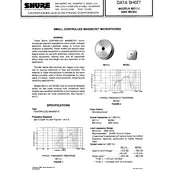
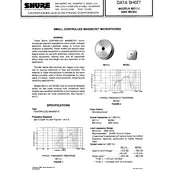
To connect the Shure MC11J Microphone to a mixer, use an XLR cable. Plug the female end into the microphone and the male end into the mixer's XLR input. Ensure the mixer channel is set to the correct input type and adjust the gain appropriately.
First, check that all cables are securely connected. Verify that the mixer or audio interface is powered on and the channel is not muted. Check if the phantom power is enabled if your microphone requires it. Finally, test the microphone with a different cable or mixer to rule out hardware issues.
To reduce feedback, position the microphone away from speakers and ensure it is pointing away from them. Use a unidirectional microphone pattern, adjust the mixer’s equalizer settings to reduce frequencies prone to feedback, and lower the volume if necessary.
To clean the Shure MC11J Microphone, use a soft, dry cloth to wipe the exterior. For the grille, remove it and clean with mild soapy water, ensuring it is completely dry before reattaching. Avoid using harsh chemicals. Regularly check and replace the foam windscreen if necessary.
Yes, the Shure MC11J Microphone can be used for outdoor events. It is recommended to use a windscreen to minimize wind noise. Ensure it is protected from direct exposure to moisture and extreme weather conditions.
Signs that your Shure MC11J may need repair include persistent distortion, unusual noises, intermittent sound, or no sound output despite proper connections. If cleaning and cable checks do not resolve the issue, professional assessment may be necessary.
Recommended accessories include a high-quality XLR cable, a shock mount to reduce handling noise, a pop filter or windscreen to minimize plosive sounds, and a sturdy microphone stand for stability.
To improve sound quality, ensure proper microphone positioning, use a pop filter, and record in a sound-treated environment. Adjust the gain settings on your mixer or interface to avoid clipping, and consider using post-processing techniques like EQ and compression.
The Shure MC11J Microphone is compatible with most audio interfaces that have XLR inputs. Ensure the interface has phantom power if the microphone requires it. Always check the specifications of your audio interface for compatibility.
With proper care and maintenance, a Shure MC11J Microphone can last many years, often over a decade. Regular cleaning and cautious handling will help extend its lifespan.