Shure M95 LT User Guide
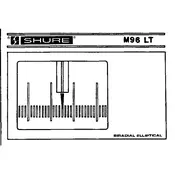
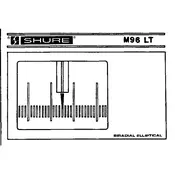
To connect the Shure M95 LT Microphone to a sound system, ensure you have the correct cables and adapters. Use an XLR cable to connect the microphone to a mixer or audio interface. Ensure all connections are secure and the system is powered on.
Check all connections to ensure they are secure. Verify that the mixer or audio interface is powered on and that the channel is unmuted. Test the microphone with another cable and input to rule out cable issues.
To reduce feedback, position the microphone away from speakers and lower the volume of the microphone channel. Use equalization to cut frequencies prone to feedback and consider using a feedback eliminator if necessary.
Regularly clean the microphone grille with a mild disinfectant. Store the microphone in a dry, padded case when not in use. Periodically check cables and connections for wear and replace them as needed.
Yes, the Shure M95 LT Microphone can be used for outdoor performances. However, it is advisable to use a windscreen to minimize wind noise and ensure that the microphone is protected from moisture.
Store the microphone in a cool, dry place, preferably in a padded case to protect it from dust, moisture, and physical damage. Avoid leaving it in direct sunlight or near heat sources.
Common issues include low output or noise interference. Solutions involve checking cables and connectors, ensuring the microphone is not near electromagnetic sources, and verifying the gain settings on the audio interface.
Yes, the cable can be replaced. Ensure you purchase a compatible XLR cable and test the new cable with the microphone to confirm proper functionality.
Use a soft, dry cloth to clean the exterior. For the grille, a mild disinfectant on a cloth can be used, but avoid excessive moisture. Allow it to dry completely before storage or use.
Conduct a sound check by speaking or singing into the microphone while monitoring the output through speakers or headphones. Adjust gain and EQ settings to ensure clarity and desired sound quality.