Shure M68p User Guide
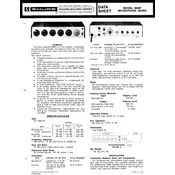
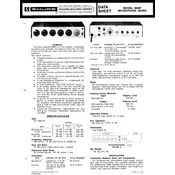
To connect the Shure M68p Microphone to a mixer, use an XLR cable. Connect one end of the cable to the microphone's XLR output and the other end to an XLR input on your mixer. Ensure the mixer is powered on and the input gain is adjusted appropriately.
If the microphone is not picking up sound, check the cable connections and ensure the mixer or audio interface input is not muted. Verify that the microphone is powered if it requires phantom power. Try using a different cable or input if the issue persists.
To reduce feedback, position the microphone away from speakers and monitors. Lower the volume on your sound system and adjust the microphone's EQ settings to minimize frequencies that cause feedback. Using a directional microphone pattern can also help.
Regularly clean the microphone grill with a soft cloth and mild detergent. Avoid using abrasive materials or solvents. Inspect the cable and connectors for wear and tear. Store the microphone in a dry, dust-free environment when not in use.
Yes, the Shure M68p Microphone can be used for recording vocals. It provides clear sound quality and is suitable for various recording settings. Ensure proper positioning and use a pop filter to enhance sound clarity.
To replace the XLR connector, first unscrew the existing connector from the microphone body. Solder the wires to the new XLR connector, matching the pin configuration. Secure the new connector to the microphone body and test the connection.
For live performances, ensure the microphone is positioned correctly and set the mixer input gain to an appropriate level. Use the EQ to tailor the sound to the venue, and consider using compression to manage dynamic range.
To eliminate unwanted noise, ensure the microphone is properly grounded and cables are intact. Use a noise gate if available and adjust the microphone placement to reduce interference from other equipment.
Yes, the Shure M68p Microphone can be used with a wireless system by connecting it to a wireless transmitter pack that supports XLR inputs. Ensure compatibility between the microphone and the wireless system for optimal performance.
If the microphone produces a distorted sound, check the input gain and reduce it if necessary. Ensure the microphone is not too close to the sound source. Inspect the cables and connectors for any damage or faults.