Shure LX User Guide
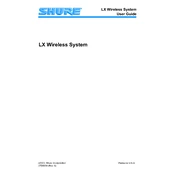
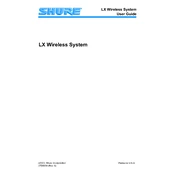
To set up your Shure LX Microphone, connect the receiver to a power source and your audio system. Turn on the transmitter and receiver, ensuring they are on the same frequency. Test the microphone by speaking into it and adjusting the volume as needed.
First, ensure that the microphone and receiver are on the same frequency. Check the battery level in the transmitter and replace if necessary. Ensure all cables are securely connected and that the receiver is connected to the audio output.
To reduce feedback, avoid pointing the microphone directly at speakers. Lower the volume on your sound system and adjust the position of the speakers and microphone. Use the equalizer to minimize frequencies that contribute to feedback.
Regularly clean the microphone grill and body with a soft cloth. Store the microphone in a cool, dry place when not in use. Replace batteries in the transmitter regularly, and keep the contacts clean.
To change the frequency, refer to the user manual for your specific model. Typically, you will access the frequency settings on the transmitter and receiver, select the desired frequency band, and ensure both devices match.
Interference can be caused by other wireless devices, obstructions between the transmitter and receiver, or being out of range. Ensure clear line-of-sight and minimize other electronic device usage nearby.
Turn off the transmitter when not in use. Use rechargeable batteries if possible and keep them fully charged. Lowering the transmission power can also help save battery life.
Ensure there are no large obstructions between the microphone and receiver. Check for interference from other devices and try changing the frequency. Also, confirm that the transmitter has sufficient battery power.
Yes, you can use multiple microphones simultaneously by setting each one to a different frequency channel. Ensure there is adequate spacing between frequency bands to prevent overlap.
To clean your microphone, gently wipe the exterior with a damp cloth. For deeper cleaning, remove the grille and clean with mild soap and water, ensuring it is completely dry before reassembling.