Shure KSE1200SYS User Guide
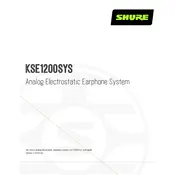
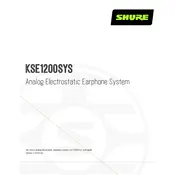
To connect the Shure KSE1200SYS, plug the 3.5mm jack into the headphone output of your audio source. Ensure the volume is set to low before connecting to prevent damage to the earphones.
First, verify that the earphones are securely connected to the amplifier and audio source. Check if the amplifier is powered on, and ensure the volume is turned up. If the issue persists, try connecting to a different audio source.
It is recommended to clean the earphones regularly, at least once a week, using a soft, dry cloth to remove any debris or earwax. For the eartips, use mild soap and water, ensuring they are completely dry before reattaching.
The Shure KSE1200SYS is designed for wired use only, connecting through its dedicated electrostatic amplifier. It is not compatible with wireless adapters.
Store the earphones in the provided carrying case to protect them from dust and physical damage. Keep them in a cool, dry place away from direct sunlight.
To replace the eartips, gently twist and pull the old eartips off the earphones. Align the new eartips and press firmly until they are securely attached.
Check if the amplifier is charged by connecting it to a power source. If it does not power on after charging, try using a different USB cable or adapter. If the issue continues, contact Shure customer support.
The battery life of the Shure KSE1200SYS amplifier is approximately 12 hours on a full charge, depending on usage and volume levels.
Yes, the Shure KSE1200SYS can be used with smartphones that have a 3.5mm headphone jack or through an adapter that provides a 3.5mm connection.
As of the latest information, the Shure KSE1200SYS amplifier does not support firmware updates. Ensure you have the latest product information by checking Shure's official website.