Shure EX6010 User Guide
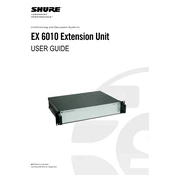
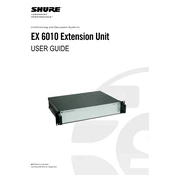
To set up the Shure EX6010, start by connecting the microphone to an appropriate audio interface or mixer using an XLR cable. Ensure the phantom power is enabled if required. Position the microphone at an optimal distance from the sound source and adjust the gain settings.
First, verify all cable connections are secure. Check the audio interface or mixer settings to ensure the channel is not muted and the gain is set correctly. Ensure phantom power is enabled if needed. Test with another cable or port to rule out hardware issues.
To reduce background noise, use a pop filter and position the microphone closer to the sound source. Adjust the gain to a reasonable level and consider using noise gates or software filters during post-processing.
Regularly clean the microphone grill with a soft, dry cloth. Store the microphone in a dry, dust-free environment when not in use. Periodically check cables and connectors for wear and replace them if necessary.
Check that the gain on your mixer or interface is not set too high, causing the input to clip. Ensure the microphone is not too close to the sound source. If distortion persists, test with another cable or input device.
Yes, the Shure EX6010 can be used outdoors, but it is recommended to use a windscreen to minimize wind noise. Ensure all connectors are secure to prevent moisture ingress.
To connect the Shure EX6010 to a computer, use an audio interface with an XLR input. Connect the microphone to the interface with an XLR cable, and then connect the interface to the computer via USB or another compatible connection. Ensure the correct audio drivers are installed.
Position the microphone at an angle to the sound source to avoid plosive sounds. Maintain a consistent distance to ensure balanced audio capture. Experiment with different placements to find the best sound for your environment.
Feedback occurs when the microphone picks up sound from speakers. To reduce feedback, position speakers away from the microphone and adjust the volume levels. Use directional microphones and equalizers to minimize problematic frequencies.
Store the microphone in its protective case when not in use. Avoid areas with high humidity or temperature fluctuations. Keep the microphone away from dust and other potential contaminants to prolong its lifespan.