Shure EA-SS User Guide
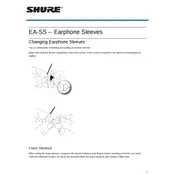
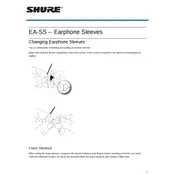
Ensure the earphones are inserted snugly into your ears with the correct ear tips. Experiment with different sizes of ear tips provided to find the best fit for comfort and sound isolation.
Check the connection to your audio source and ensure the cable is securely attached. Inspect the cable for any signs of damage. If the issue persists, try using a different audio source.
Use a soft, dry cloth to clean the earphones. Avoid using any liquids. Periodically remove the ear tips and clean them with mild soap and water. Ensure they are completely dry before reattaching.
Ensure the earphones are properly sealed in your ears. A poor fit can lead to loss of bass response. Try different ear tip sizes for a better seal.
Store your earphones in the provided case when not in use. Avoid wrapping the cable tightly around the earphones to prevent strain on the wire.
While the Shure EA-SS earphones are designed for durability, they are not specifically rated as sweat-resistant. Use caution during intense activities.
The Shure EA-SS features a detachable cable. To replace it, gently disconnect the cable from the earphones and attach a compatible replacement cable.
Check the cable connection on the affected side. Try swapping the earphones to determine if the issue is with the cable or the earphone itself. If the problem persists, contact Shure support.
Yes, the Shure EA-SS earphones are compatible with most smartphones that have a 3.5mm headphone jack or adapter. Ensure compatibility with your device's specifications.
For better noise isolation, ensure a tight seal with the ear tips. Try using foam ear tips, which can provide better isolation than silicone tips.