Shure E3C User Guide
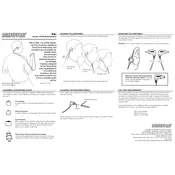
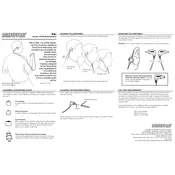
To properly fit your Shure E3C earphones, insert the earphone into your ear canal and rotate it to achieve a snug fit. Use the included eartips to find the most comfortable and secure option.
To clean your Shure E3C earphones, detach the eartips and wash them gently with warm water and mild soap. Use a dry cloth to wipe the earphones and avoid using any abrasive materials.
If there is no sound in one ear, check if the eartip is blocked by debris. Clean the earphones and ensure the audio connector is securely plugged in. If the issue persists, test with another device to rule out device-specific problems.
To replace the eartips on your Shure E3C earphones, gently pull the existing eartip off the nozzle. Align the new eartip and press it firmly onto the nozzle until it fits snugly.
If the cable is damaged, refrain from using the earphones to prevent further damage. Contact Shure customer support for assistance or explore options for professional repair.
To reduce cable noise, loop the cable over your ears and use the cable cinch to secure it under your chin or behind your head. This method minimizes movement and reduces noise.
Shure E3C earphones are primarily designed for audio playback and do not have an integrated microphone. For phone calls, consider using an adapter with a microphone or a different model equipped with call functionality.
The lifespan of Shure E3C earphones depends on usage and maintenance. With proper care, including regular cleaning and careful handling, they can last for several years.
Store your Shure E3C earphones in a protective case when not in use. Avoid wrapping the cable tightly around the earphones, as this can cause stress on the cable and connectors.
Yes, replacement parts such as eartips and cables are available for Shure E3C earphones. Contact Shure or authorized dealers for genuine replacement parts.