Shure DH5 User Guide
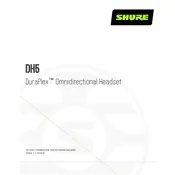
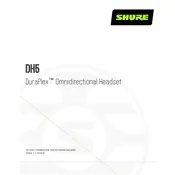
To ensure optimal comfort, adjust the headband to fit snugly over your head. The microphone should be positioned close to your mouth, about a finger-width away, to capture clear audio without distortion.
First, check all cable connections and ensure they are secure. Try using the headset with a different device to rule out device-specific issues. If the problem persists, inspect the headset for any physical damage or debris blocking the microphone or speakers.
Use a soft, dry cloth to gently clean the headset. Avoid using any harsh chemicals or water. For the microphone, ensure there is no debris in the mesh by gently brushing it with a soft brush. Regularly inspect the cables for any signs of wear.
Feedback often occurs when the microphone is too close to a speaker or if the volume is too high. Adjust the positioning and lower the volume to reduce feedback. Also, ensure the microphone is properly shielded from surrounding noise sources.
Use the appropriate adapter or connection cable provided with your headset. Connect the cable to the audio input/output jacks on your device, and ensure the device recognizes the headset in its audio settings.
Yes, the Shure DH5 Headset is designed for versatile use, including outdoor performances. However, consider using a windscreen on the microphone to minimize wind noise and protect the microphone from moisture.
Ensure that the microphone is not muted and that all connections are secure. Check the device's audio settings to ensure the microphone is selected as the input source. If the problem continues, test the headset on a different device.
When storing the headset, gently wrap the cable without twisting or bending it sharply. Use a cable organizer or tie to keep it secure during storage or transport. Regularly inspect the cable for any signs of wear or damage.
Yes, the ear pads can be replaced. Contact Shure support or your local dealer for compatible replacement parts and follow the instructions provided for replacement to ensure a proper fit.
Store the headset in a protective case or pouch to prevent dust accumulation and physical damage. Keep it in a cool, dry place away from direct sunlight and heat sources to prolong its lifespan.