Shure CA5A User Guide
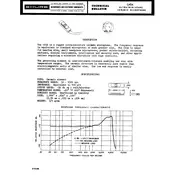
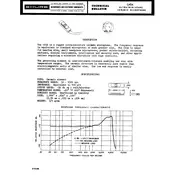
To connect the Shure CA5A Microphone to an audio interface, use an XLR cable. Plug the female end of the cable into the microphone and the male end into the XLR input on your audio interface. Ensure the interface is powered on and configured correctly.
Position the Shure CA5A Microphone about 6 to 12 inches away from the vocalist's mouth, slightly above or below the mouth level to avoid plosive sounds. Use a pop filter to further minimize plosives and maintain clarity.
Humming noise can be caused by electromagnetic interference or ground loops. Ensure all cables are properly shielded and try using a different power outlet to eliminate ground loop issues.
To reduce feedback, position the microphone behind the main speakers, use a unidirectional pickup pattern, and adjust the EQ settings to cut problematic frequencies.
Regularly clean the microphone grill with a soft, dry cloth, and store the microphone in a dry, dust-free environment when not in use. Avoid exposing it to moisture and extreme temperatures.
The Shure CA5A Microphone does not use an internal battery as it is a dynamic microphone that requires no external power source.
Yes, the Shure CA5A Microphone can be used for recording instruments. Place the microphone at a suitable distance and angle to capture the desired sound and reduce unwanted noise.
Check all cable connections to ensure they are secure. Verify that your audio interface or mixer is receiving power and is configured correctly. Test the microphone with a different cable and input to isolate the issue.
Unscrew the mesh head carefully and use a soft brush or compressed air to remove dust. You may use a damp cloth with mild detergent for deeper cleaning, ensuring the mesh is completely dry before reassembling.
The Shure CA5A Microphone itself is not wireless, but it can be used with a wireless transmitter pack designed for XLR microphones, allowing it to function wirelessly.