Shure AXT620 User Guide
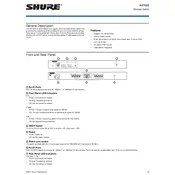
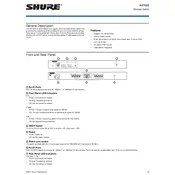
To pair the Shure AXT620 Transmitter with a receiver, ensure both devices are powered on. Navigate to the frequency setting menu on both devices, and select the same frequency channel. Confirm the settings to establish a connection.
If the transmitter is not powering on, check if the batteries are correctly installed and charged. If using an external power source, ensure the power cable is securely connected. If the issue persists, inspect the power switch and connectors for any physical damage.
To improve the transmission range, ensure the antennas are fully extended and not obstructed. Avoid sources of interference, such as large metal objects or other electronic devices. Position the transmitter and receiver within line of sight for optimal performance.
To clean the transmitter, use a soft, dry cloth to wipe the exterior surfaces. Avoid using any liquid cleaners. Regularly inspect the battery compartment and connectors for any signs of corrosion or debris. Store the transmitter in a cool, dry place when not in use.
To update the firmware, connect the transmitter to a computer via USB. Download the latest firmware from the Shure website and follow the on-screen instructions to complete the update process. Ensure the transmitter remains powered on during the update.
Frequent dropouts can be caused by interference or low battery levels. Ensure the transmitter and receiver are set to a clear frequency channel. Check battery status and replace or recharge if necessary. Position the devices to reduce obstructions and interference.
Yes, you can use rechargeable batteries with the AXT620 Transmitter. Ensure the batteries are fully charged before use and check compatibility with the transmitter’s power requirements. Regularly monitor battery performance for optimal results.
To perform a factory reset, navigate to the settings menu on the transmitter and select 'Factory Reset'. Confirm the action, and the transmitter will revert to its original settings. Ensure any important configuration is backed up beforehand.
If the audio signal is distorted, check the gain settings on the transmitter to ensure they are not too high. Also, verify that the microphone or input device is functioning correctly. Adjust the settings accordingly and test the audio quality.
To check the current operating frequency, access the frequency menu on the transmitter's display. The current frequency will be shown on the screen. Refer to the user manual for detailed instructions on navigating the menu.