Shure AXT610 User Guide
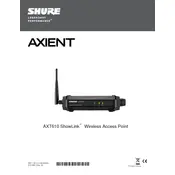
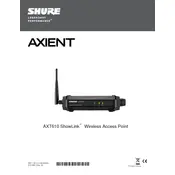
Ensure both the transmitter and receiver are powered on. Use the sync function by aligning the IR windows and pressing the sync button on the receiver. The transmitter should automatically pair with the receiver.
To maximize battery life, fully charge the battery before first use, avoid extreme temperatures, and store the battery at 50% charge if not used for extended periods. Regularly update firmware for optimized battery performance.
Check if the battery is properly inserted and charged. Inspect the battery contacts for dirt or corrosion and clean if necessary. If the issue persists, try using a different battery.
Use frequency scanning to find the best available frequency. Ensure that the antennas are positioned properly and are not obstructed. Avoid using the system near other wireless devices that may cause interference.
The AXT610 is available in multiple frequency bands. Ensure you are using a band that complies with local regulations. Check Shure's guidelines or consult local authorities for frequency compliance.
Check the input gain settings on the transmitter and ensure they are not too high. Verify that the receiver output level is compatible with the connected device. Inspect cables and connectors for damage.
Connect the transmitter to a computer with the Shure Update Utility installed. Follow the on-screen instructions to download and install the latest firmware. Ensure a stable power supply during the update process.
Power off the transmitter and remove the battery. Use a soft, dry cloth to wipe the exterior. Avoid using liquids or harsh cleaners. Clean the battery contacts with a dry, soft brush if necessary.
Ensure line-of-sight between the transmitter and receiver. Use external antennas if available and position them for optimal coverage. Minimize obstacles and interference sources between the devices.
Store the transmitter in a cool, dry place. Remove the battery if the device will not be used for an extended period. Keep the unit in a protective case to prevent dust and physical damage.