Shure ANIUSB-Matrix User Guide
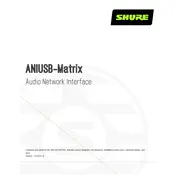
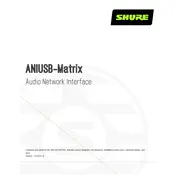
To connect the Shure ANIUSB-Matrix to your computer, use a USB cable to connect the USB port on the ANIUSB-Matrix to a USB port on your computer. Ensure that the necessary drivers are installed on your computer for proper functionality.
The LED indicators on the ANIUSB-Matrix show the status of various functions. The power LED indicates the unit is powered on, the network LED shows network connectivity status, and the USB LED indicates active USB connections.
To reset the ANIUSB-Matrix to factory settings, press and hold the reset button located on the rear panel of the device for about 10 seconds. Release the button when the LEDs start flashing.
The Shure ANIUSB-Matrix can be configured using the Shure Designer software, which allows for comprehensive setup and control of the device's settings and network configurations.
To update the firmware on the ANIUSB-Matrix, connect the device to a computer with Shure Update Utility installed. Launch the utility and follow the on-screen instructions to download and install the latest firmware.
Yes, the ANIUSB-Matrix is compatible with both Mac and PC. Ensure that the appropriate drivers are installed for your specific operating system for optimal performance.
To troubleshoot audio issues, check all cable connections, ensure the device is properly configured in the Shure Designer software, verify that the correct input and output channels are selected, and make sure that the firmware is up to date.
The ANIUSB-Matrix provides four Dante audio inputs and outputs, as well as a USB audio interface for connecting to a computer. This allows for versatile routing and integration in various audio systems.
Network settings can be configured using the Shure Designer software. Connect the ANIUSB-Matrix to the network, open Designer, locate the device, and access the network settings menu to configure IP addresses and other network parameters.
The ANIUSB-Matrix requires minimal maintenance. Regularly check for firmware updates, ensure that all connections are secure, and occasionally clean the unit with a soft, dry cloth to keep it free from dust.