Shure AFP301 User Guide
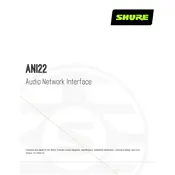
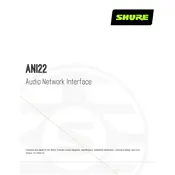
Begin by connecting the AFP301 to your audio source and amplifier using the appropriate cables. Power on the device, and use the front panel controls to adjust input and output levels. Refer to the user manual for detailed setup instructions.
Ensure all cables are connected properly and the power is on. Check that the input and output levels are correctly set. If the problem persists, test the cables with another device to rule out cable issues.
Regularly inspect and clean the unit, ensuring ventilation ports are free from dust. Check all connections for wear and replace any faulty cables. Periodically update the firmware if updates are available.
To reset the AFP301 to factory settings, press and hold the reset button located on the back panel for about 10 seconds until the indicator lights flash. Release the button to complete the reset process.
Ensure the device has adequate ventilation and is not placed near heat sources. Turn off the device and allow it to cool before restarting. If the problem continues, consult the support team for further assistance.
Yes, the AFP301 can be integrated with various audio systems. Use compatible connectors and refer to the system's integration guide to ensure proper configuration and functionality.
Visit the Shure website to download the latest firmware. Connect the AFP301 to your computer via USB, and run the firmware update utility following the on-screen instructions. Ensure the device remains connected during the update process.
Common issues include distortion, noise, and low volume. Verify that all cables are securely connected and not damaged. Adjust the input and output levels to avoid clipping. If issues persist, consult the troubleshooting section in the manual.
Use an appropriate audio interface cable to connect the AFP301 to your computer's audio input port. Configure the computer’s audio settings to recognize the AFP301 as the input source. Use recording software to capture the audio.
Ensure the device is securely mounted and all connections are stable. Set levels according to the venue’s acoustics and perform a sound check to adjust settings as needed. Have backup cables and power supplies on hand.