Shure ADX2 User Guide
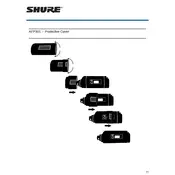
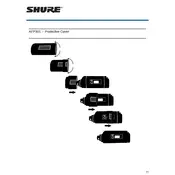
To install the Shure ADX2 protective cover, slide the cover over the microphone body, ensuring that all buttons and displays are aligned with the cover’s cutouts. Secure the cover by gently pressing along the edges to ensure a snug fit.
The Shure ADX2 protective cover is designed to offer some resistance against moisture and dust, but it is not fully waterproof. It is advisable to avoid exposure to excessive water.
The Shure ADX2 protective cover is designed to minimally impact sound quality. It maintains acoustic transparency, ensuring the microphone performs optimally.
To clean the cover, remove it from the microphone and gently wash it with mild soap and lukewarm water. Rinse thoroughly and allow it to air dry completely before reattaching.
The protective cover is specifically designed for the Shure ADX2 model series. Verify compatibility with your specific model to ensure a correct fit.
The Shure ADX2 protective cover is typically made of durable, flexible silicone that provides shock absorption and protection against minor impacts.
Once the cover is in place, check that all edges are flush with the microphone and that button and display cutouts align correctly. The cover should not shift during handling.
Yes, the protective cover is designed with accommodations for charging access, allowing you to charge the microphone without removing the cover.
The protective cover offers a degree of impact protection by absorbing shocks and minimizing scratches, but it is not intended as a substitute for careful handling.
Replace the protective cover if it becomes worn, damaged, or no longer fits securely to ensure continued protection and performance of your microphone.