Shure AD600 User Guide
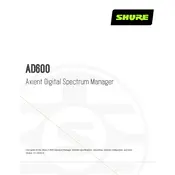
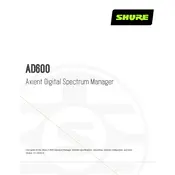
To set up the Shure AD600, first connect the microphone to your audio interface using a compatible XLR cable. Ensure the microphone is securely mounted on a stand and positioned correctly. Power on your audio interface and adjust the gain settings to ensure optimal input levels.
Check that all cables are securely connected and that the microphone is powered. Verify that the audio interface is functioning properly and that the correct input channel is selected. Test the microphone with another device to rule out equipment failure.
Place the microphone closer to the sound source and use a pop filter to reduce plosive sounds. Consider using noise gates or filters within your recording software. Ensure your recording environment is acoustically treated to minimize reflections and external noise.
Regularly clean the microphone grill with a soft, dry cloth. Store the microphone in a protective case when not in use to avoid dust accumulation and physical damage. Periodically check cables and connections for wear and replace them as needed.
Use a high-quality preamp to enhance the microphone’s output. Experiment with microphone placement and room acoustics to achieve the best sound. Apply post-processing techniques like EQ and compression to refine the audio quality.
Ensure all cables are properly shielded and routed away from potential sources of interference. Use balanced XLR cables and check for ground loops in your audio setup. Consider using ferrite beads to suppress RF interference.
While the Shure AD600 is primarily designed for indoor use, it can be used outdoors with appropriate wind protection like a windscreen or dead cat. Ensure the microphone is protected from direct exposure to elements such as rain and extreme temperatures.
A distance of 6 to 12 inches from the microphone is generally recommended for vocal recordings, depending on the desired proximity effect and vocal style. Adjust according to the acoustics of the recording environment and the vocalist's dynamics.
Position the microphone away from speakers and monitor sources. Use directional speakers and adjust their placement to minimize feedback loops. Utilize a feedback suppressor or equalize the system to reduce problematic frequencies.
Signs include crackling sounds, unexpected drops in audio levels, or intermittent signal loss. Physical damage to the microphone body or connectors might also indicate the need for professional inspection and repair.