Shure A820-NIC-DANTE User Guide
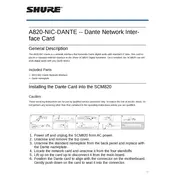
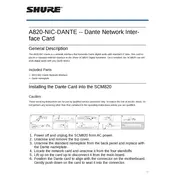
To connect the Shure A820-NIC-DANTE Microphone to a Dante network, ensure it is connected via Ethernet to the same network as your Dante-enabled devices. Use Dante Controller software to route audio to and from the microphone.
Access the microphone settings through the Shure Web Device Discovery application. Use the web interface to adjust parameters like gain, mute, and EQ settings according to your requirements.
Check the Ethernet connection and ensure the microphone is powered. Verify that the Dante network is properly configured and all devices are on the same subnet. Use Dante Controller to check for any cross points that may need adjusting.
Regularly clean the microphone grille with a soft, dry cloth. Ensure that firmware is up to date by checking the Shure website for updates. Periodically check network connections and cables for wear or damage.
Download the latest firmware from the Shure website. Connect the microphone to your computer via Ethernet, access the web interface, and follow the instructions to upload and install the firmware.
Yes, the microphone can be used in a multi-microphone setup. Use Dante Controller to manage and route audio from multiple microphones, ensuring each is configured to avoid audio conflicts.
Ensure the microphone is powered and connected to the network. Check network settings and confirm that the microphone and Dante Controller are on the same subnet. Restart both the microphone and the Dante Controller.
Adjust the gain settings through the web interface to minimize sensitivity to ambient noise. Additionally, use the built-in EQ settings to filter out low-frequency noise.
Perform a test recording and playback through a high-quality audio system. Use the Dante Controller to ensure the audio routing is correct, and adjust microphone settings as needed for optimal sound quality.
Access the microphone's web interface, navigate to the settings menu, and select the option to restore factory settings. Confirm the action to reset the microphone.