Shure A367R User Guide
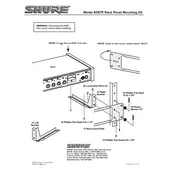
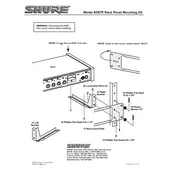
To connect the Shure A367R Microphone to a mixer, use a standard XLR cable. Attach the female end to the microphone and the male end to the desired input on the mixer. Make sure the mixer is powered off during connection to avoid any damage.
Position the Shure A367R Microphone about 6 to 12 inches away from the sound source. Angle the microphone slightly downwards and ensure it is directly facing the source for the clearest audio capture.
To reduce feedback, ensure the microphone is not pointed towards any speakers. Use the microphone's polar pattern to your advantage by positioning it towards the sound source and away from monitors. Adjust the EQ settings on your mixer or amplifier to minimize frequencies that cause feedback.
Regularly clean the microphone grill with a soft brush to remove dust and debris. Store the microphone in a dry, cool place to prevent moisture damage. Check cables and connectors for wear and replace them if necessary.
Check the XLR cable connections to ensure they are secure. Verify that the mixer or amplifier is powered on and functioning. If the issue persists, try using a different cable or input channel to rule out equipment failure.
Yes, the Shure A367R Microphone is designed to handle high sound pressure levels, making it suitable for live performances and loud sound sources such as drums and amplified instruments.
Ensure the microphone is positioned correctly for the specific sound source. Use a pop filter to reduce plosive sounds and adjust the gain on your mixer to avoid distortion. Experiment with microphone placement to find the best sound balance.
Store the microphone in its original case or a padded bag to protect it from dust and impact. Keep it in a cool, dry environment to prevent moisture buildup, which could damage the internal components.
Use a slightly damp cloth to wipe the microphone's exterior. Avoid getting moisture into the microphone grille. For more thorough cleaning, use a soft brush to remove any dust or debris from the grille.
First, check all cable connections and ensure they are secure. Verify that the microphone is not muted on the mixer or audio interface. Test the microphone with a different cable or input to rule out hardware issues.