Shure A268R User Guide
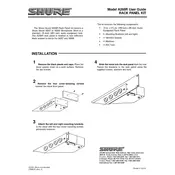
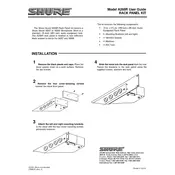
To connect your Shure A268R Microphone to a mixer, use a balanced XLR cable. Connect the XLR male end to the microphone and the female end to the mixer’s microphone input. Ensure the mixer is powered off during connection to prevent damage.
Regularly clean the microphone grille with a soft brush and inspect the XLR connectors for dust and debris. Store the microphone in a dry place when not in use and perform a functionality check before important events.
To reduce feedback, position the microphone behind speakers, avoid pointing it directly at speakers, and use a mixer with feedback suppression features. Additionally, adjust the EQ settings to minimize frequency overlap.
First, check the cable connections and ensure the XLR cable is securely plugged in. Verify the mixer or audio interface is powered on and the correct input channel is selected. Test with a different cable or microphone to isolate the issue.
Yes, the Shure A268R Microphone is suitable for recording vocals. It offers a clear and balanced sound, making it ideal for both live performances and studio recordings. Ensure proper placement and use a pop filter to enhance clarity.
Check the gain settings on your mixer or audio interface to ensure they are not too high. Inspect the microphone for any physical damage or debris in the grille that might affect sound quality. Adjust the microphone position and distance from the sound source.
Use a microphone cover when not in use and store it in a dry, dust-free environment. Consider using a windscreen during performances to protect against moisture from breath and environmental conditions.
Yes, the grille on the Shure A268R Microphone can be replaced. Contact Shure customer support or an authorized dealer to purchase a replacement grille and follow the manufacturer's instructions for installation.
A sturdy microphone stand with an adjustable boom arm is recommended for the Shure A268R Microphone. This allows for versatile positioning and stability during use, whether for performances or recordings.
To improve sound quality, position the microphone correctly relative to the sound source, use a high-quality XLR cable, and adjust the EQ settings on the mixer to suit the venue acoustics. Consider using a windscreen to reduce plosive sounds.