Shure A06004 User Guide
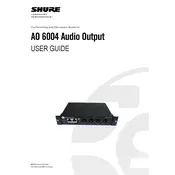
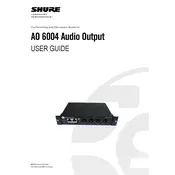
To set up the Shure A06004 Audio, connect the device to a power source, attach the necessary audio cables to your mixer or interface, and ensure all connections are secure. Power on the device and adjust settings according to your audio requirements.
Check all cable connections for security and integrity. Ensure that the device is powered on and that the correct input/output channels are selected on your mixer or audio interface. Update firmware if available and restart the device.
Use a soft, dry cloth to clean the external surfaces of the unit. Avoid using any harsh chemicals or liquids directly on the device. Regularly inspect and clean connectors and cables for dust or debris.
Adjust the gain settings to prevent clipping, use proper microphone placement, and employ equalization to enhance desired frequencies. Additionally, ensure that the environment is acoustically treated to minimize unwanted noise.
Check the power connection and ensure the power source is functional. Inspect the power cable for any damages. If using a battery, verify that it is charged. If the issue persists, contact Shure customer support.
Visit the Shure website to download the latest firmware version. Connect the device to your computer via USB, and follow the instructions provided in the firmware update guide. Ensure that the device remains powered during the update process.
Feedback is often caused by microphones being too close to speakers or the gain being too high. To prevent feedback, maintain a safe distance between microphones and speakers, lower gain levels, and use directional microphones when possible.
To integrate the device into a wireless system, use a compatible wireless transmitter and receiver. Connect the transmitter to the audio output of the Shure A06004 and the receiver to your audio input source. Ensure both devices are on the same frequency.
Check the gain settings and reduce them if necessary, as high gain can cause distortion. Ensure all cables are properly connected and functioning. Try using different cables or audio sources to identify the source of distortion.
Regularly clean and inspect the device, avoid exposing it to extreme temperatures or humidity, and handle all connections with care. Store the unit in a protective case when not in use to prevent physical damage.