Shure 572G User Guide
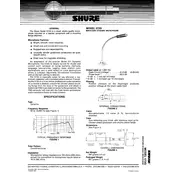
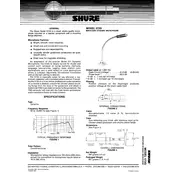
To connect the Shure 572G Microphone to a mixer, use a standard XLR cable. Connect the male end of the cable to the microphone and the female end to the XLR input on the mixer. Ensure the mixer is powered on and input levels are adjusted appropriately.
First, check the cable connections and ensure they are secure. Verify that the mixer or audio interface is powered on and the correct input channel is selected. If the problem persists, test the microphone with a different cable and mixer to rule out hardware issues.
To reduce feedback, position the microphone away from speakers and reduce the volume. Use a graphic equalizer to cut the frequencies that are causing the feedback. Additionally, ensure the microphone is pointed away from monitors.
Clean the microphone grille with a soft brush and a mild detergent solution. Avoid using excessive moisture. Regularly check the cable and connectors for wear. Store the microphone in a dry, dust-free environment to prevent damage.
Yes, the Shure 572G Microphone is suitable for recording vocals. It provides clear sound reproduction and is designed to handle a wide range of frequencies, making it versatile for studio and live vocal performances.
Begin by setting the gain knob on your audio interface to a low level. Gradually increase the gain while speaking or singing into the microphone until the desired level is reached, ensuring the signal does not clip or distort.
Ensure the microphone is properly grounded and try repositioning it to minimize background noise. Use a noise gate or filter in your audio software to reduce unwanted ambient sounds. Additionally, check for electronic interference from nearby devices.
While the Shure 572G Microphone is primarily designed for wired use, it can be adapted for wireless systems with the appropriate wireless microphone transmitter that supports XLR connections.
To replace the grille, carefully unscrew the existing grille from the microphone body. Align the new grille and screw it in place, ensuring it is securely fastened without overtightening.
The optimal distance from the Shure 572G Microphone is typically 6 to 12 inches for vocal performances. Adjust the distance based on the sound pressure level and desired tone, moving closer for a more intimate sound or further away for more ambient capture.