Shure 571 User Guide
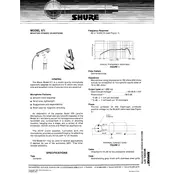
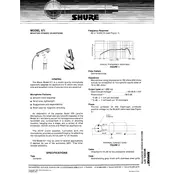
For live vocals, set your mixer gain to allow for a strong signal without distortion. Position the microphone 6-12 inches from the mouth and use a pop filter to reduce plosive sounds.
Reduce the gain on your mixer, reposition speakers away from the microphone, and ensure no other microphones are picking up sound from the same source. Use an equalizer to cut frequencies where feedback occurs.
Store the microphone in a dry, cool place, clean the grille regularly with mild soap and water, and avoid dropping the microphone to prevent damage to internal components.
No, the Shure 571 is a dynamic microphone and does not require phantom power. Supplying phantom power will not affect its performance but is unnecessary.
Use an audio interface with an XLR input. Connect the microphone to the interface with an XLR cable, and then connect the interface to your computer via USB or another compatible connection.
Ensure the microphone is properly connected and check your mixer or interface gain settings. Also, verify that cables are functional and not causing signal loss.
For recording instruments, position the microphone 1-3 feet away, angled towards the sound source. Experiment with placement to achieve the desired tone and clarity.
Remove the grille carefully, wash it with mild soap and warm water, and let it dry completely before reattaching. Avoid using harsh chemicals that might damage the finish.
Ensure the microphone is correctly positioned and the gain is not set too high. Use noise gates or filters on your mixer or audio software to reduce background noise.
Disconnect the old XLR cable from the microphone and mixer or interface. Connect a new XLR cable by aligning the pins and securing the connection firmly.