Shure 565SH User Guide
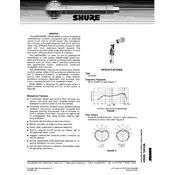
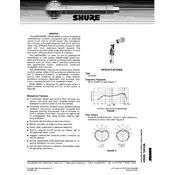
To connect the Shure 565SH Microphone to a mixer, use an XLR cable to connect the microphone to an available XLR input on the mixer. Ensure the mixer is powered off before making connections to avoid any potential damage.
To clean the Shure 565SH Microphone, gently unscrew the grille and remove it. Use a mild detergent and warm water to clean the grille, then rinse thoroughly and let it dry completely before reassembling. Avoid using harsh chemicals.
To reduce feedback, ensure the microphone is positioned away from speakers. Try lowering the microphone gain, using a unidirectional pickup pattern, and adjusting the equalization settings on your mixer.
First, check all cable connections and ensure the microphone is securely connected. Verify that the mixer or amplifier is turned on and that the correct input channel is selected. Test with a different XLR cable if the issue persists.
Yes, the Shure 565SH Microphone is suitable for recording vocals. It provides a warm tone and is designed to minimize handling noise, making it a reliable choice for studio and live vocal applications.
Regularly check the microphone for dust and debris, clean the grille as needed, and inspect the XLR connections for signs of wear. Store the microphone in a dry, cool place when not in use to extend its lifespan.
The microphone's sensitivity is fixed, but you can adjust the gain settings on your mixer or audio interface to increase or decrease the microphone's output level.
The Shure 565SH is designed as a wired microphone. To use it wirelessly, you would need a wireless transmitter and receiver system that supports XLR input connections.
The Shure 565SH Microphone features a cardioid polar pattern, which helps to reduce the pickup of sounds from the sides and rear, focusing on sound sources directly in front of the microphone.
If you experience distortion, lower the gain on your mixer or audio interface. Ensure the microphone is not too close to the sound source, as this can cause clipping.