Shure 517SA User Guide
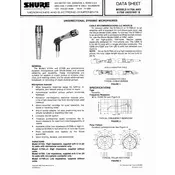
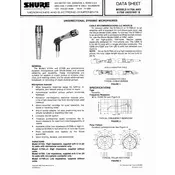
To connect the Shure 517SA Microphone, use a compatible XLR cable to connect the microphone to an audio interface or mixer. Ensure that the system is powered off before making connections.
Store the Shure 517SA Microphone in a cool, dry place inside its protective case to prevent dust accumulation and physical damage.
Check all cable connections for tightness, ensure there are no nearby electronic devices causing interference, and try using a different cable or mixer input to isolate the issue.
Regularly clean the microphone grille with a soft brush, inspect for any loose parts, and avoid exposing the microphone to extreme temperatures or humidity.
Yes, the Shure 517SA can be used outdoors, but it's recommended to use a windscreen to minimize wind noise and protect the microphone from moisture.
Connect the microphone to a known working audio system and perform a sound check by speaking into it. Ensure that the input levels are adequate and listen for any distortion or lack of signal.
Verify that all connections are secure, check the audio system settings, and test with a different XLR cable or input channel to diagnose the issue.
The Shure 517SA Microphone is compatible with most audio mixers that accept XLR inputs, but always check the mixer’s specifications to ensure compatibility.
Use a soft, dry cloth to gently wipe the microphone's exterior. For deeper cleaning, remove the grille and use a mild detergent with water to clean it, ensuring it is completely dry before reassembly.
Signs that the microphone may need repair include persistent sound distortion, intermittent signal loss, or physical damage such as a loose grille or broken casing.