Shure 515BG User Guide
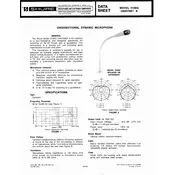
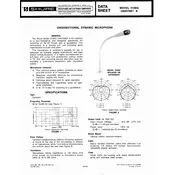
To connect the Shure 515BG Microphone to a mixer, use an XLR cable. Insert the female end of the cable into the microphone and the male end into the mic input on the mixer. Ensure that the mixer is powered off while making the connection to prevent any damage.
For live vocal performances, set the microphone input gain on your mixer to a level where the signal is strong but not clipping. Use a pop filter to reduce plosives and set the microphone about 6-12 inches away from the vocalist. Adjust EQ settings to enhance clarity and presence based on the venue acoustics.
To clean the Shure 515BG, wipe the exterior with a soft, damp cloth. Avoid using any harsh chemicals. For the grille, gently unscrew and clean it with mild soap and warm water, then allow it to dry completely before reattaching. Regularly check for any loose connections or wear on cables.
Low output may be due to a faulty cable, incorrect mixer settings, or a damaged microphone element. Verify that the cable is securely connected and try replacing it. Check the gain settings on your mixer and ensure they are appropriately adjusted. If the issue persists, consider having the microphone inspected by a professional.
Yes, the Shure 515BG can be used for recording acoustic instruments. Position the microphone approximately 6-12 inches from the instrument, depending on the desired sound. Experiment with placement to capture the best tonal quality. Consider using a room with good acoustics to enhance the recording.
The Shure 515BG can be used for outdoor events; however, it is important to protect it from moisture and wind. Use a windscreen to minimize wind noise and consider covering the microphone with a plastic bag if there is a risk of rain, while ensuring it does not touch the microphone grille.
The Shure 515BG is compatible with most standard microphone stands. Choose a sturdy stand with an adjustable boom arm for maximum flexibility. Ensure that the stand is stable and can support the weight of the microphone without tipping over.
To reduce feedback, position the microphone behind the main speakers and away from reflective surfaces. Lower the monitor levels or reposition them to avoid direct sound into the microphone. Utilize equalization to reduce frequencies that are prone to feedback.
The Shure 515BG Microphone has a frequency response tailored for vocals, ranging from 80 Hz to 13 kHz. This response is designed to enhance vocal clarity while minimizing unwanted noise and feedback.
To replace the grille on the Shure 515BG, gently unscrew the existing grille by turning it counterclockwise. Align the new grille and screw it in clockwise until it is secure. Ensure not to overtighten, as this might damage the threads.